How to create Custom AI tool? 0 0
Go to AI tools from main menu and click on Custom AI Tools
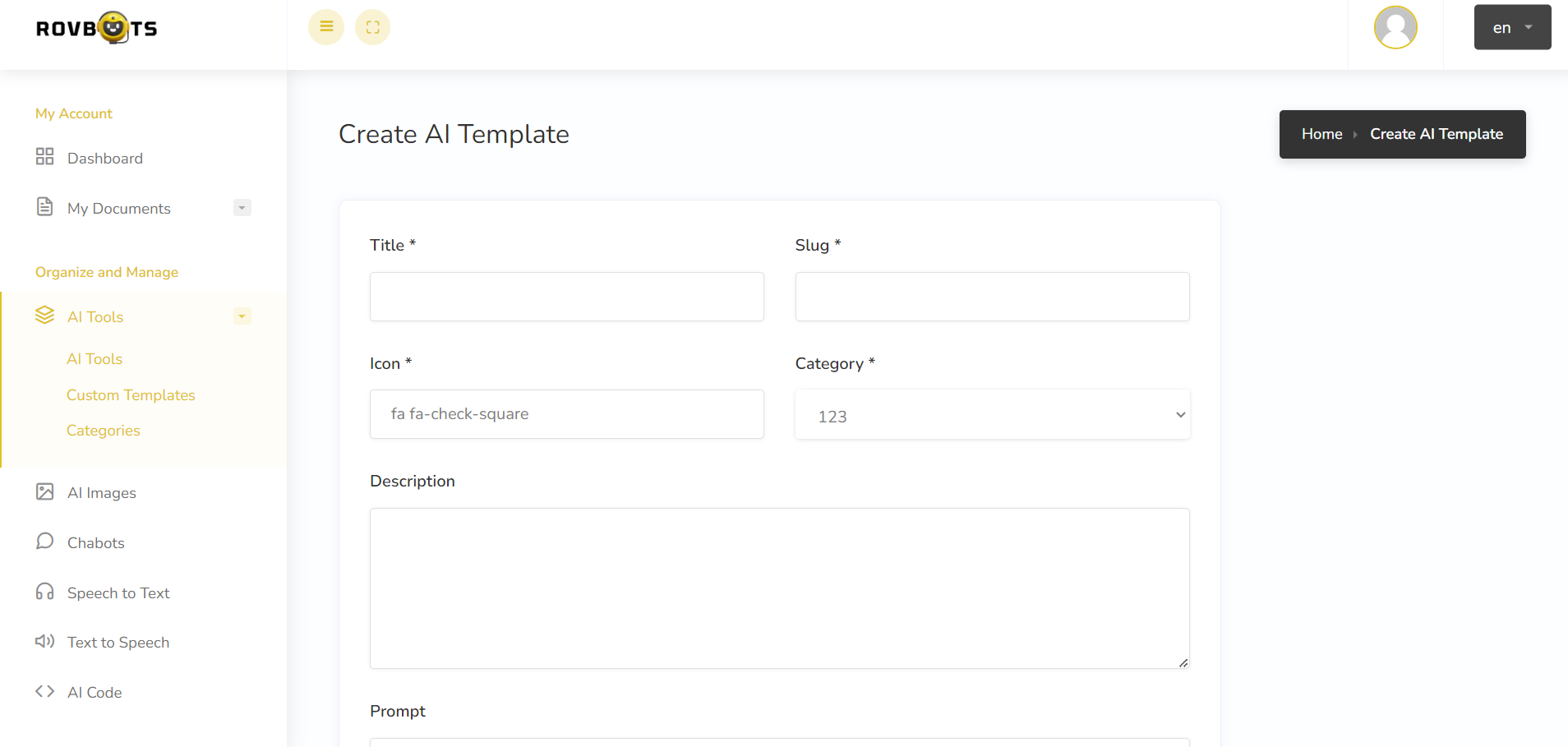
1) Give your tool a title name
2) Give it a Slug - A URL slug (also known as website slug) is the last part of the URL address that serves as a unique identifier of the page.
For example, the article you’re reading now has a URL that looks like this:
https://rovbots.com/blog/what-is-a-url-slug/
3) Icon - you can get more free icon's here - https://www.flaticon.com/
4) Select a Category - You can create categories for you tools under Main Menu> AI Tools> Categories
5) Create a Description of your tool
6) Set a Prompt for your tool to generate content. If you don't know how to write a prompt read our article here on prompts. How to create Prompts?
7) Create Custom Inputs for your tool - You can add custom inputs for the type of tool you are creating.
For example if you can creating a Real Estate Listing Description Generator Tool, you can add custom inputs such a number of bedroom, number of bathroom etc.
After adding all the inputs, you need to enter the prompt for the custom template with the input's placeholders.
For example, if the custom input name is "number of bedrooms" then the input's placeholder will be {{number of bedrooms}}.
8) You can then enable/disable Lanuguage, Quality and Tone of Voice options and click save to create the tool.