How to Setup Google Text-to-Speech? 0 0
Last updated on Oct 24, 2023 11:19 PM in AI Settings
Instructions
- Go to Google Cloud page and make sure you are logged in.
- Follow these instructions -
- Create a project.
- Enable text-to-speech API and enable billing.
- Create a service account.
- Create a JSON key for your app and download the JSON file.
- Upload the JSON file under AI Settings>Text to Speech.
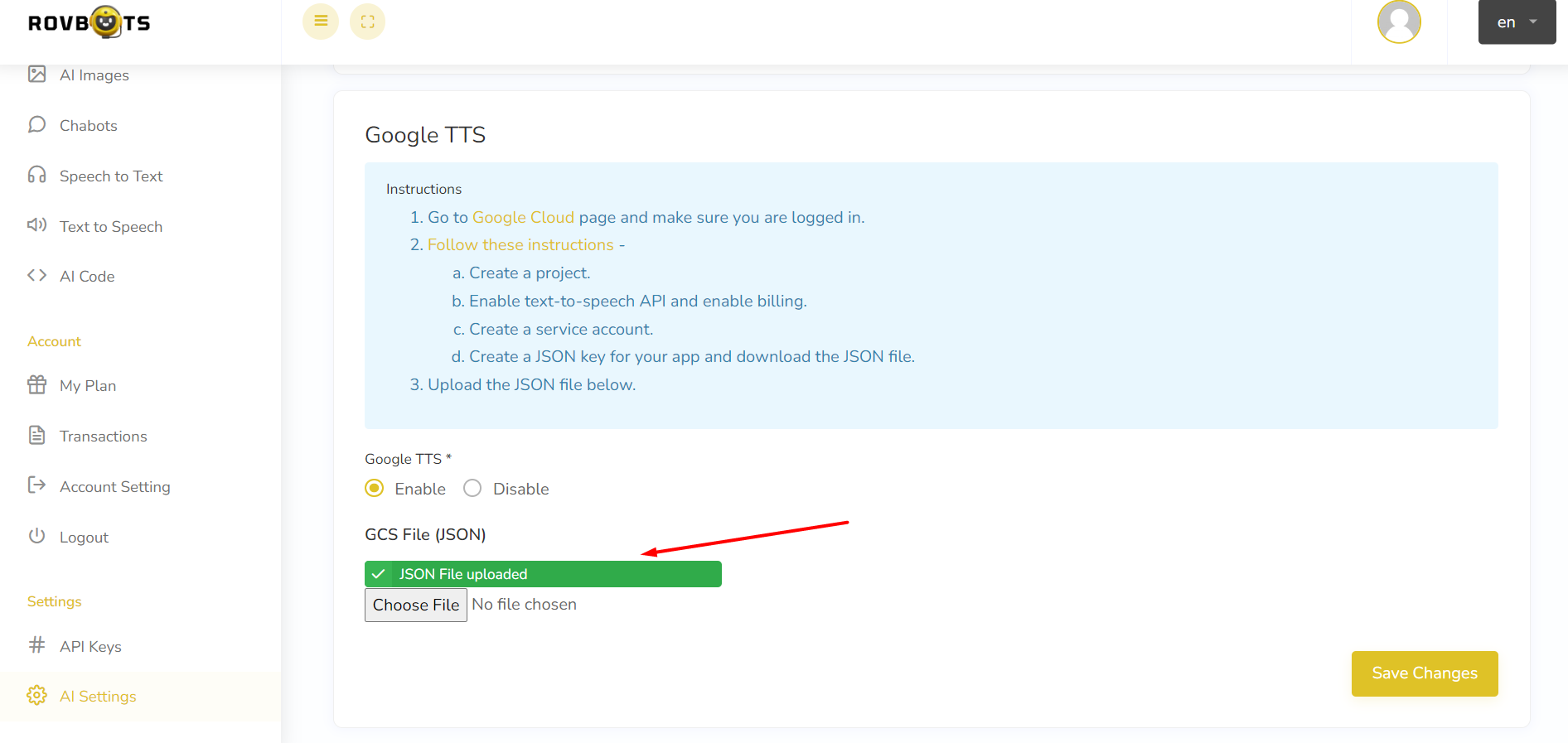
Categories