How to Install Chatbot on your Website? 0 0
Last updated on Oct 25, 2023 12:16 AM in Chat Widget Installation & Settings
Go to Main Menu and Click on Chatbots.
The click on the Chat Widget Button under the Chatbot that you want to install.
After clicking on Chat Widget, you will be redirected to the Chatbot Page.
Click on Settings and copy the code from the Embed Code box.
Past this code in the Body Tracking Code of your website.
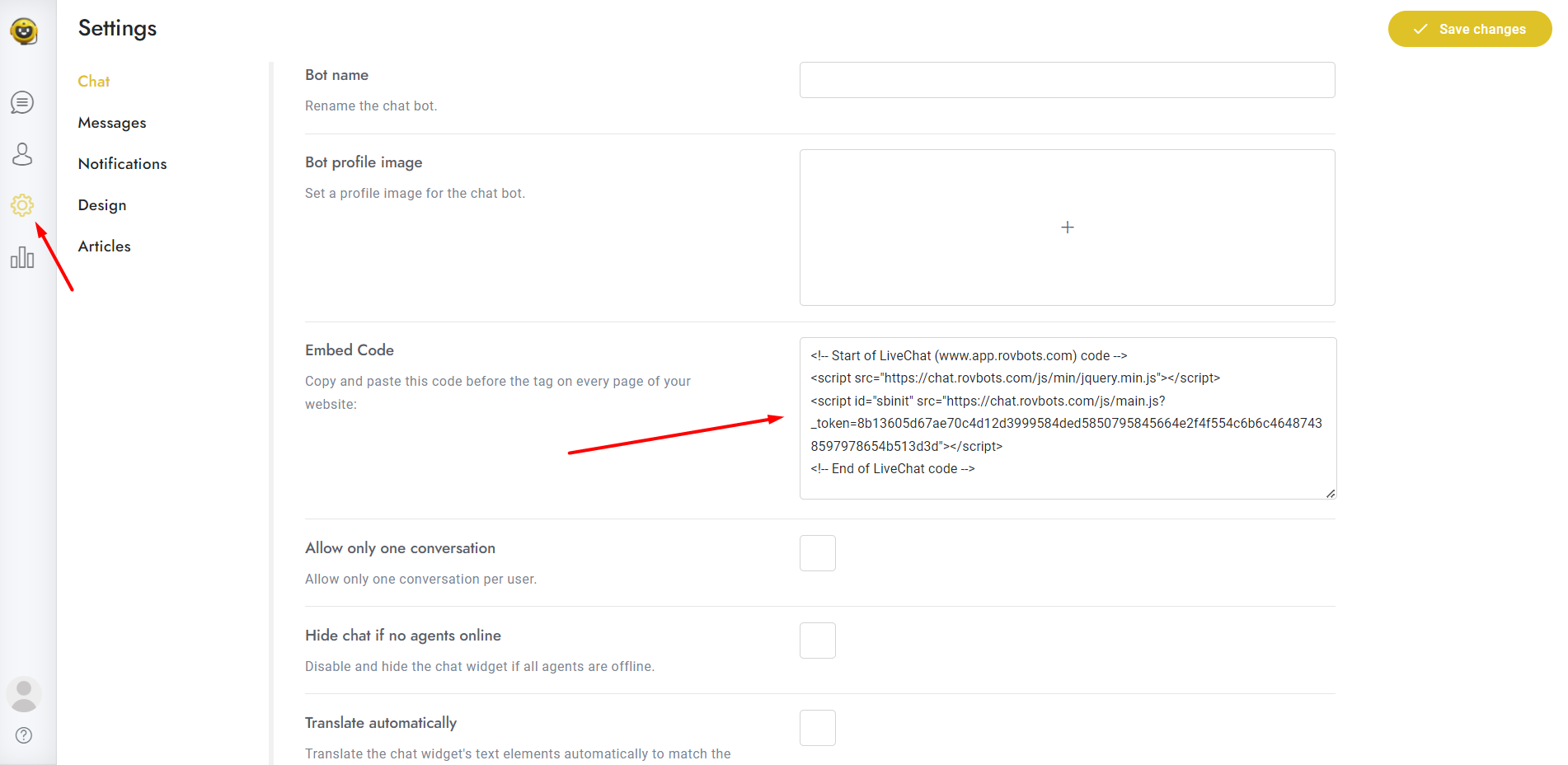
Categories